How to Make Rabbit Ear Antenna Work Better
The rabbit ear antenna has been a popular choice for many households looking to receive over-the-air TV signals. However, sometimes the reception may not be as good as desired, resulting in a poor viewing experience. In this article, we will discuss several tips and tricks to make your rabbit ear antenna work better, ensuring that you can enjoy crystal-clear TV channels without any disruptions.
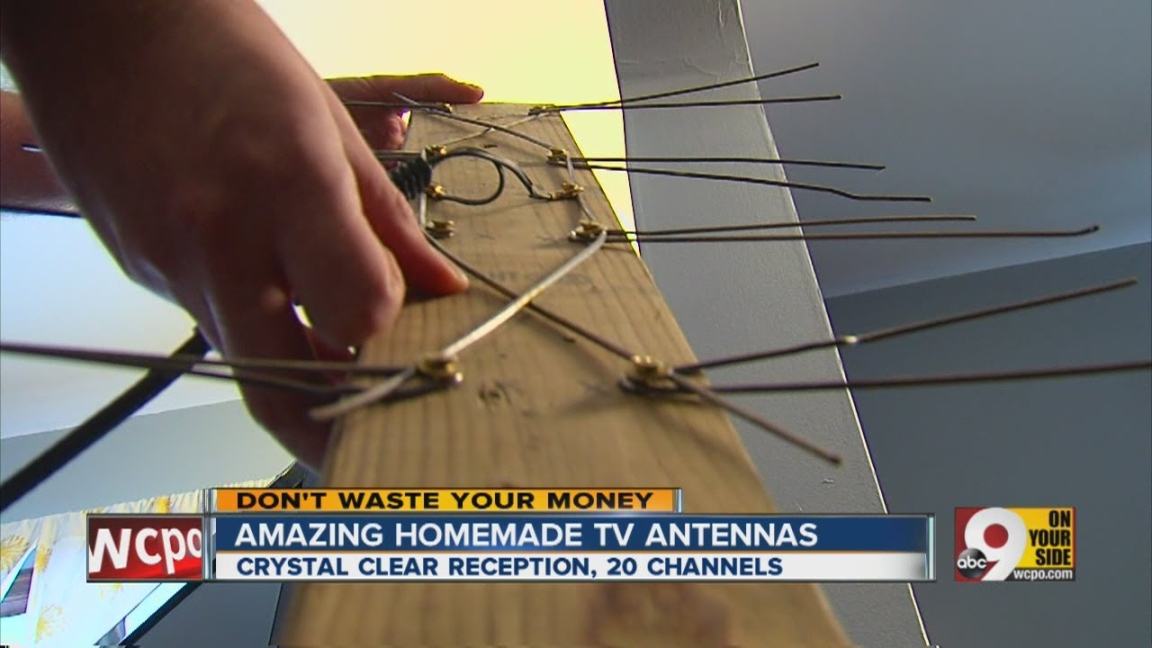
1. Correct Placement
One of the most important factors in optimizing the performance of your rabbit ear antenna is its placement. Ideally, the antenna should be placed near a window or as high as possible to minimize obstructions and interference. Experiment with different locations and angles to find the best spot for your antenna.
2. Extend the Antenna
Rabbit ear antennas typically have extendable rods that allow you to adjust their length. Extending the rods fully can enhance the antenna’s reception capabilities. Ensure that the rods are straight and not bent, as any deformities can negatively affect the antenna’s performance.
3. Rotate the Antenna
Rotating the rabbit ear antenna can help improve reception by finding the optimal position for capturing signals. Start by facing the antenna towards the nearest TV transmission tower, which you can find online using various signal locator tools. Gradually rotate the antenna in small increments to determine the best orientation for receiving the strongest signals.
4. Use a Signal Amplifier
If you live far away from TV transmission towers or encounter weak signals, a signal amplifier can significantly boost the performance of your rabbit ear antenna. A signal amplifier connects between your antenna and TV, amplifying the signals to improve reception. Make sure to choose a high-quality amplifier that is compatible with your antenna.
5. Adjust the Antenna’s Position
Even with the correct placement and orientation, sometimes minor adjustments to the antenna’s position can make a big difference. Try tilting the antenna slightly up or down, moving it a few inches to the left or right, or even elevating it using a stand to optimize signal reception.
6. Minimize Interference
Interference from other electronic devices can disrupt the signals received by your rabbit ear antenna. Keep your antenna away from sources of interference such as routers, smartphones, microwaves, or cordless phones. Additionally, avoid placing the antenna near metallic objects that can reflect or block signals.
7. Check the Cable
The cable connecting your rabbit ear antenna to the TV plays a crucial role in signal transmission. Ensure that the cable is not damaged or worn out, as this can result in signal loss. If you notice any issues with the cable, replace it with a high-quality coaxial cable to ensure optimal signal transmission.
8. Re-scan Channels
If you have recently made changes to your rabbit ear antenna setup, such as adjusting its position or using a signal amplifier, it is essential to re-scan the channels on your TV. This allows your TV to detect all available channels and update its channel list accordingly, ensuring that you can access all the channels you should be receiving.
9. Weather Considerations
Weather conditions can also impact the performance of your rabbit ear antenna. During storms or heavy rain, the signals can weaken temporarily, leading to potential disruptions in reception. While you cannot control the weather, being aware of this factor can help you understand any sudden fluctuations in signal strength.
Frequently Asked Questions (FAQs)
1. Why is my rabbit ear antenna not picking up any channels?
The most common reason for your rabbit ear antenna not picking up any channels is incorrect placement or orientation. Ensure that the antenna is positioned near a window and facing the nearest TV transmission tower. Additionally, check the cable connecting the antenna to your TV for any damage.
2. Can I use a signal amplifier with my rabbit ear antenna?
Yes, you can use a signal amplifier with your rabbit ear antenna to enhance its reception capabilities. A signal amplifier is particularly useful if you live far away from TV transmission towers or encounter weak signals. Make sure to choose a compatible amplifier and follow the manufacturer’s instructions for installation.
3. How often should I re-scan channels with my rabbit ear antenna?
If you have made changes to your rabbit ear antenna setup, such as adjusting its position or using a signal amplifier, it is recommended to re-scan channels on your TV. Additionally, it is advisable to re-scan channels periodically to ensure that you are receiving all available channels.
4. Can I watch cable channels with a rabbit ear antenna?
No, a rabbit ear antenna is designed to receive over-the-air TV signals, which are different from cable channels. To access cable channels, you will need a cable subscription and a cable box provided by your cable service provider.
By following these tips and tricks, you can significantly improve the performance of your rabbit ear antenna. Remember to experiment with different placements, orientations, and additional tools like signal amplifiers to find the setup that works best for your specific location and requirements. Enjoy your favorite TV channels with clear reception and minimal disruptions!
Related Articles…
Copyright Notice:
All images on this website are obtained from the internet and remain copyrighted to their original owners. If you hold copyright to any image and want it taken down, please reach us.